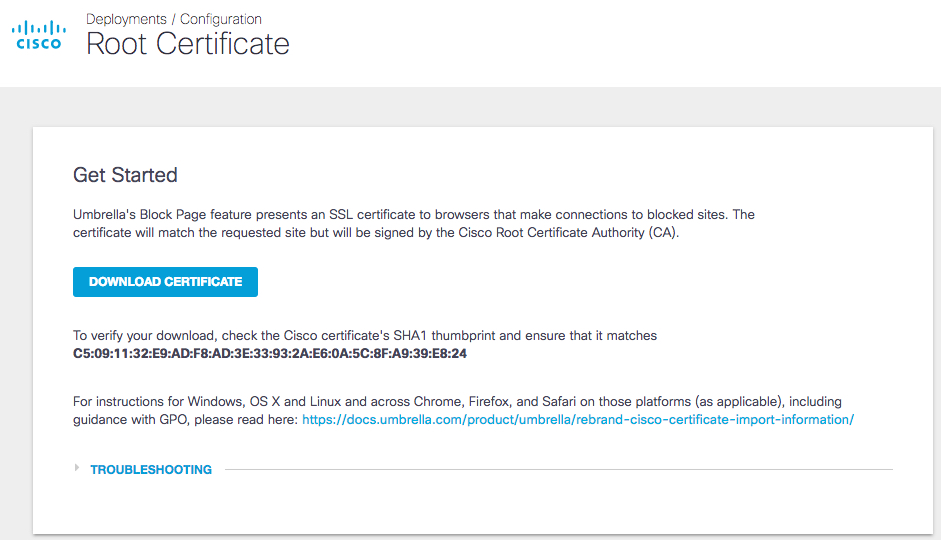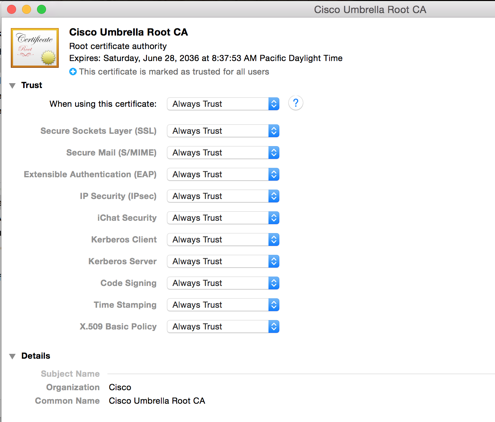Install Umbrella Root Certificate On MAC OS
Modified on: Sat, Jan 9 2021 10:06 AMInstall the Cisco Umbrella Root Certificate in All Browsers on Mac OS X
- In Umbrella, navigate to Deployments > Configuration > Root Certificate and click Download Certificate.
- Double-click the file or drag and drop it on top of the Keychain Access icon in the Applications | Utilities folder. The Add Certificate window appears.
- Click Always Trust.
- Double-click the Cisco Umbrella root certificate to open its properties window. Change the When using this certificate pulldown to Always Trust.